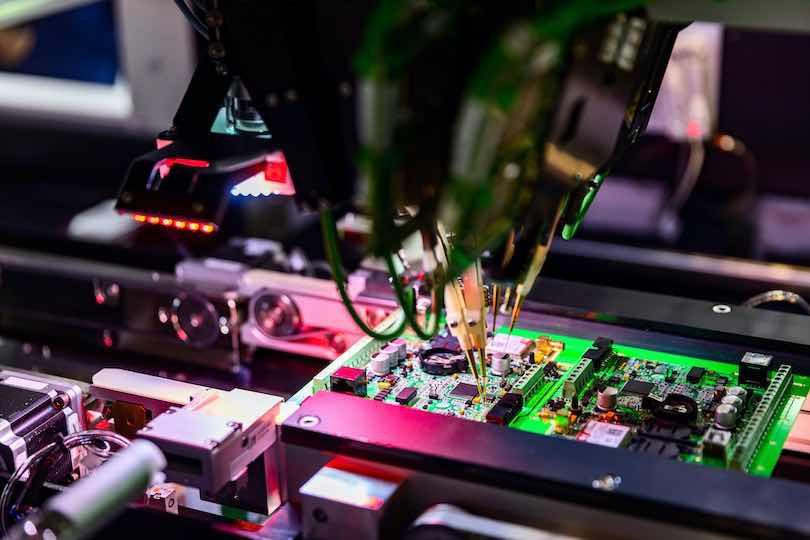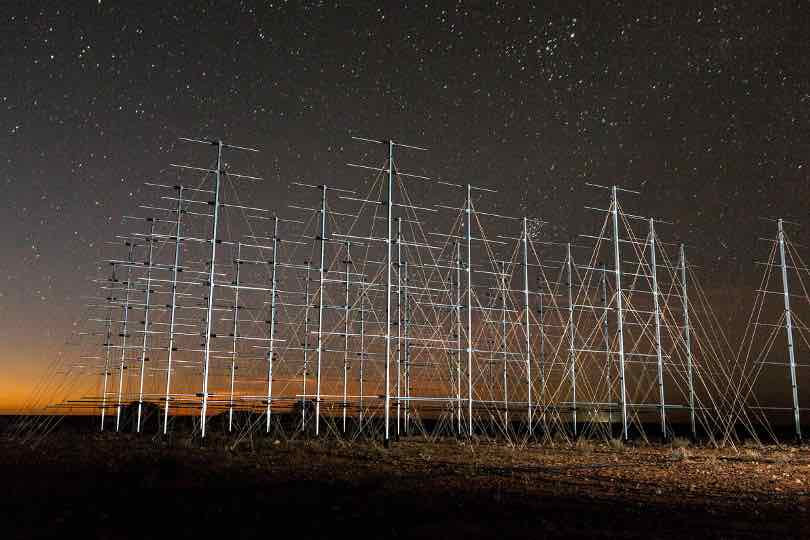Technical FAQs (Frequently Asked Questions)
What is the Defence Business Readiness Tool?
The Defence Business Readiness Tool (DBRT) allows small and medium enterprises (SMEs) to:
- Assess themselves against industry best-practices for Defence suppliers
- Help them understand what it means to be ‘Defence Ready’
- Prioritise actions to help them grow their Defence business capability.
Is there a cost to use the tool?
The DBRT is free for Australian SMEs and the first step in becoming a Defence supplier.
I am entering in sensitive business details. Is the tool safe to use?
Hosted in a secure cloud environment, DBRT meets Australian Government Information Security Manual security requirements.
Can I complete an assessment anonymously?
No, to use the Defence Business Readiness Tool you will need to create an account.
To use DBRT you must:
- Create an account
- Be an Australian SME
- Have an Australian Business Number (ABN)
Do I need to use the tool during business hours?
No, with its user-friendly web-based interface, the DBRT 2.0 is accessible anytime, anywhere.
If I exit before I’ve finished the questionnaire, will what I have already entered be lost?
Your assessments will automatically save and you can come back to your responses at any time.
Once I complete my DBRT assessment, does that ‘register’ or ‘pre-qualify’ me for Defence tenders and opportunities?
No. The DBRT is a service provided by Defence to assist you to understand what it means to be ‘Defence Ready’, and assess your business against best practices benchmarked for defence suppliers. Therefore, responding to a tender, either directly to Defence or through a Defence Prime contractor, is a separate process.
The DBRT assessment will provide you with useful information in terms of your business’ readiness to work with Defence (directly or indirectly).
I’m having issues using the Defence Business Readiness Tool, who can I contact?
For technical issues while using the system - Please use the Tech Support Button on the right-hand side of your screen to lodge a technical help ticket.
For help in working your way through the questionnaire - Please sign up, log in and lodged an ODIS Assistance Request from your Dashboard. Please use the ‘Other’ category.
Can I delete my DBRT account?
To request the deletion of your DBRT account, please raise a Tech Support ticket on the right-hand side of screen.
My colleague needs to answer some of the questions. Do I need to give them my username and password?
You should never share your username and password with anybody else. You can create an additional user account for your colleague in order for them to view your DBRT assessments inside your DBRT business account.
Can I share my readiness reports with external parties, such as my accountant?
Yes. Your reports can be shared with any external party of your choice.